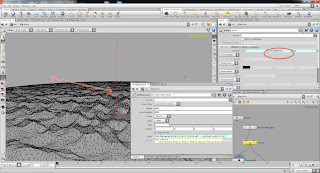Today is our final presentation, however there were major hiccups with the embedded gif images and videos on the powerpoint presentation. Received both compliments and critics on our work from the lecturers, but we are still gratified to attain those results within three months in houdini
These three months have been a good learning experience for me, the end result looks nice as well.
I would like to thank all of them who were involved and Mr Douglas and also
Jia bao
For guiding us along with the basics
Ziyaad
Nice working with a good leader
And especially to Mr Ron
For devoting his time to help us out with our work especially when it gets too technically complicated
Weijie FYPJ 2011 Battle In Heaven
Thursday, 24 November 2011
Tuesday, 22 November 2011
Day 57 : Preparation in progress
Spent the whole day compiling all the resources i need, to prepare for the presentation
Monday, 21 November 2011
Day 56 : Lights rendered
The animated lights was rendered over the weekends, and i bring the sequence into nuke to append the radial glow effect onto it. Was tampering with the rotoscope tool as well
Here's the final animated sequence
There were major problems encountered with the flying characters i processed. Either i neglected to object merge the weapons from the master_rig to the character itself, position in the wrong hand or the mocap data i chosen is too shabby for looping. I am trying to rectify those that can still be salvage, if not i have to reselect a decent mocap data and redo them from scratch, reprocessed a couple now. Painting weights to relieve the deformation as i go along as well
Friday, 18 November 2011
Day 55 : New optimized glass shader
In the morning was binding a few characters skin, equipping them with weapons and painting weights on their horns, just like yesterday
 |
| $CEY to shift back the geometry to the original pivot position. But remember to delete the channel afterwards else it will conjure jerky animation. |
 |
| Here's the displacement shader Mr Ron built. The displacement pattern was driven by a cellular noise node. Or alternatively, you can assign a image for the displacement map. |
 |
| The colour map used. |
The best thing was this shader renders at superb speed, incredibly fast.
I learnt some lighting techniques, by using spotlight and distantlight with solely a diffuse contribution and a specular contribution for the other to bring out the highlight. I would also have to render the specular pass to create the sparkles effect in comp, hopefully we still have time to finish.
The rendered sequence
Thursday, 17 November 2011
Day 54 : Processing character data
Processed five characters meant for the flying battle today and tried to paint weight with the parts the dropfall couldn't fix.
and also attach the weapons to the characters. At certain moments the weapon would penerate through the figures, but since it is a pretty far shot with motion blur applied afterwards, we can conceal this.
Screenshots:
 |
 |
 |
| Radial glow with tint of blue |
 |
| Shown Mr Pang my volumetric lights in nuke. He then suggest to apply a radial gradient at the origins where the light starts and screen it over the background layer, he demostrates that in PS. |
Test renders of animating lights & terrain:
Wednesday, 16 November 2011
Day 53 : Volumetric lights V
Mr Ron said that my lights get blown out during compositing in after effects, which means the lights streak get thinned out. Need to render an alpha channel
I tried compositing in both AE and nuke. I had to play around and conform to the new software. Thankfully ziyaad taught me how to roto out the top part, the intention was to blast up the glow and do some colour correction, indicating the direction of the origins of the lights.
Tuesday, 15 November 2011
Day 52 : Volumetric lights IV
How time files, the next week is our presentation.
Today i duplicate the spotlights and position them according to Mr Douglas's illustration.
Here is what i got, trying to do some test render in sequence and see how it goes.
- Increase the cone delta for the diffuse feel
- Amplified the noise in litfog
- Increased the noise frequency
 |
Subscribe to:
Comments (Atom)